How to Create a Web3 Crypto Wallet Like Phantom?
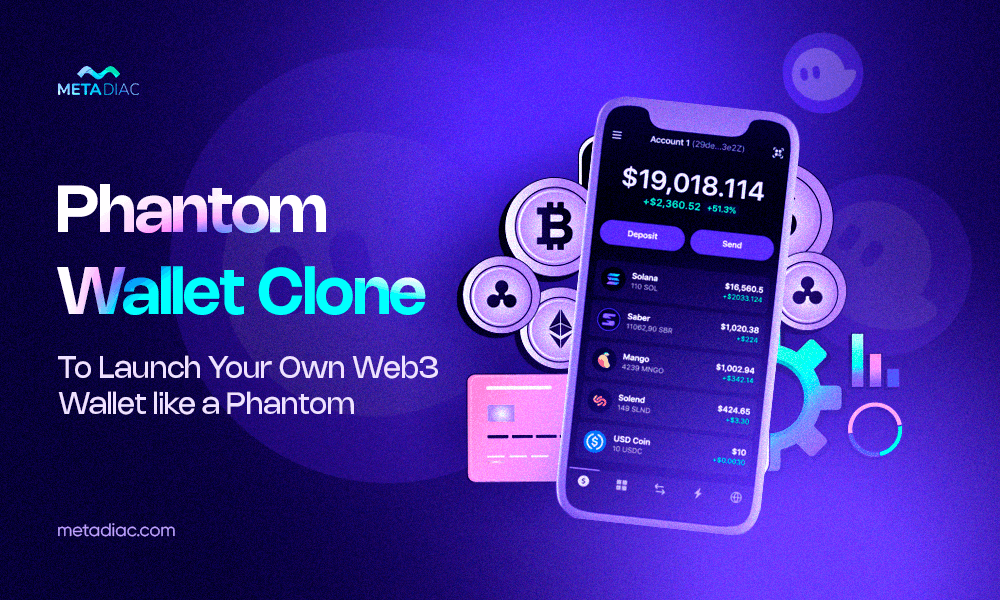
Starting a cryptocurrency exchange platform business is becoming more and more popular, with many people getting into it. Similarly, starting a crypto wallet business is also on the rise. In 2019, the crypto wallet market was valued at $6.75 billion. By 2023, it had grown to over $8 billion. It's expected to reach over $61 billion by 2031. If you're thinking about starting a crypto wallet business, you have two main options: building it from scratch or using a clone script. This guide will explain how to create a renowned wallet like Phantom and discuss the benefits and details of using a clone script to replicate this well-known platform.
What is a Phantom Wallet?
Phantom Wallet is a secure digital wallet designed for storing cryptocurrencies and NFTs within the Solana ecosystem. It operates on an extension basis, available for download on various browsers like Google, Firefox, and Edge. Unlike traditional wallets, Phantom Wallet is a non-custodial wallet, which means users have full control over their assets. This means you can manage your digital assets directly, with the added security and convenience of the Solana blockchain.
What is a Phantom Wallet Clone?
A Phantom wallet clone script is an advanced tool tailored for managing cryptocurrencies and Non-Fungible Tokens (NFTs) seamlessly. This pre-built extension, crafted by MetaDiac, a prominent cryptocurrency wallet development company, enables users to securely send, receive, and store various digital assets, including NFTs. This extension is more than just a regular cryptocurrency wallet. It lets users enter the NFT market, where they can store and move special digital items. It also offers lots of customization options, so businesses can adjust it to their needs and add new features for better security and user experience.
Explore the Key Features of Our Phantom Wallet Clone Software
Introducing our Phantom Wallet Clone Software, a powerful tool that mirrors the popular Phantom Wallet while offering unique features designed to cater to user needs. Let’s explore what our software has to offer:
1. Support for Multiple Blockchains: Our wallet is versatile, supporting numerous blockchains. This allows users to conveniently manage a diverse range of digital assets all in one place.
2. User-Friendly Interface: The software boasts an intuitive interface, making it easy for both beginners and experienced users to navigate and use the wallet effectively.
3. Integration with Decentralized Finance (DeFi): Users can directly engage in decentralized finance activities such as staking, lending, and asset swapping, thanks to our integration with DeFi protocols.
4. Effortless Token Swapping: With integrated decentralized exchanges, users can swap tokens within the wallet itself, ensuring fast and secure transactions without the need for external platforms.
5. Backup and Recovery Options: We provide secure backup and recovery options to ensure users can safely restore their wallets and access their funds in case of emergencies or device loss.
6. Support for Non-Fungible Tokens (NFTs): Our software comes with integrated support for NFTs, enabling users to easily manage, purchase, sell, and display their unique digital collectibles.
7. Low Transaction Costs: Our wallet allows for token transfers at a minimal cost, helping users save on transaction fees and manage their assets cost-effectively.
8. Non-Custodial: As a non-custodial wallet, users have complete control over their keys and funds, which enhances security and privacy.
9. Web3 Compatibility: Our wallet is Web3 compatible, facilitating seamless interaction with decentralized applications (dApps) and the broader Web3 ecosystem.
10. Smart Contract Interaction: Users can interact with smart contracts directly from the wallet, enabling seamless participation in various blockchain applications and services.
11. Portfolio Tracking: Our software offers comprehensive tracking tools, allowing users to monitor their digital asset portfolio, including performance analytics, historical data, and portfolio diversification recommendations.
In essence, our Phantom Wallet Clone Software is designed to provide a seamless and secure digital asset management experience. Enjoy the convenience and control of managing your digital assets with our robust and user-friendly wallet software.
How to Use Phantom Wallet in Chrome Extension?
using the Phantom wallet in the Chrome extension is easy. Just follow these steps:
1. Install the Chrome Extension:
Open Google Chrome and go to the Chrome Web Store.
Search for "Phantom Wallet" and click "Add to Chrome" to install. This extension allows you to securely manage your Solana-based assets right from your browser.
2. Launch the Phantom Wallet:
After installation, find the Phantom Wallet icon at the top-right of your Chrome browser.
Click the icon to open the wallet extension. This will open up a world of possibilities for managing your digital assets with ease.
3. Create a New Wallet or Import an Existing One:
If it's your first time, you can create a new wallet. This process involves setting up a strong password and saving your seed phrase in a safe place.
Follow the instructions to set up your wallet securely. Your seed phrase is crucial for recovering your wallet if you ever lose access to it.
If you already have a wallet, you can import it into Phantom. Select the import option and follow the prompts. This makes it convenient to manage all your wallets in one place.
4. Accessing Your Wallet:
Once your wallet is set up or imported, you can access it within the Phantom extension. Here, you can view your balance, send and receive tokens, and interact with DApps.
You can check your balance, send and receive tokens, and use decentralized applications (DApps) with your Phantom wallet. This allows you to seamlessly engage with the Solana ecosystem.
5. Interacting with DApps:
To use your Phantom wallet with DApps, go to a DApp that supports the Solana blockchain. These DApps offer various services like decentralized exchanges, gaming, and more.
Select Phantom when asked to connect a wallet and allow the DApp to access your wallet. This enables you to engage with the decentralized world effortlessly.
6. Secure Your Wallet:
Keep your wallet secure by not sharing your seed phrase or private keys. These are the keys to your wallet and should be kept private at all times.
Use additional security features like biometric authentication if available. This adds an extra layer of security to your wallet.
7. Stay Informed and Updated:
Look out for updates to the Phantom Wallet extension for new features and security enhancements. Regular updates ensure that your wallet remains secure and up-to-date.
Stay informed about using decentralized finance (DeFi) and DApps for a smooth and secure experience. Keeping up with the latest trends and practices in DeFi ensures that you make informed decisions.
Following these steps will help you effectively use the Phantom wallet in the Chrome extension and manage your Solana-based assets.
Create your crypto wallet Like Phantom with MetaDiac
Creating your own cryptocurrency wallet like Phantom with MetaDiac can be an exciting venture in the blockchain world. With MetaDiac innovative approach and expertise, you can design a secure, easy-to-use wallet with many features that meet the needs of crypto users.
To succeed, it's important to understand market trends, user preferences, and security needs. Stay updated with cryptocurrency exchange development and improve your wallet based on user feedback to make it trusted and valuable.
So, get creative and start a top-notch cryptocurrency wallet like Phantom with our Phantom clone script. With dedication and planning, your wallet could change how users manage and protect their digital assets. Face the challenges, stay strong, and let your creation shine in the world of decentralized finance.